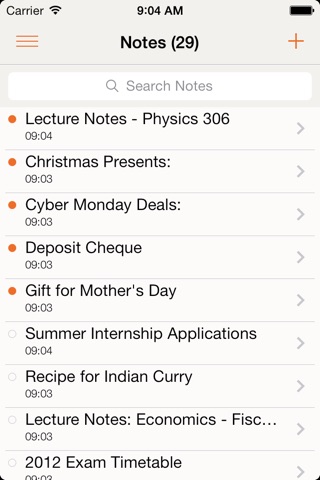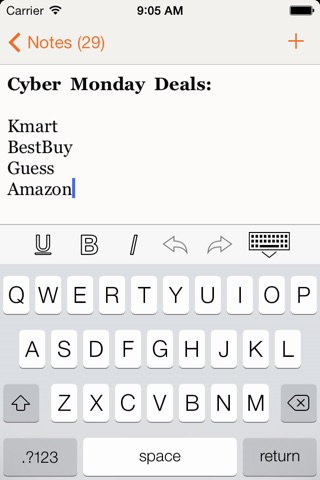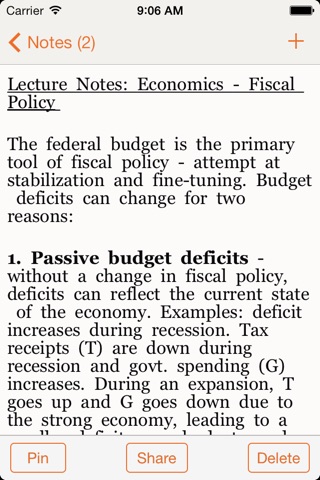MiniNote - Write Quick Notes app for iPhone and iPad
4.2 (
7552 ratings )
Productivity
Lifestyle
Developer:
FIPLAB Ltd
0.99 USD
Current version:
2.2, last update: 4 years ago
First release : 13 Dec 2012
App size: 4.66 Mb
NOTE TAKING DONE RIGHT WITH SYNCING
MiniNote is quite simply the best notes app you will ever use. It has been engineered from the ground up to offer the fastest and most pleasurable note taking experience possible. Try it for a week and youll be hooked for life.
Use MiniNote to write down your thoughts and important pieces of information, and access them whenever desired. Want to create and read your notes on the move? No problem, our real-time syncing service means that your notes will be instantly available via our companion app for the Mac.
Here are some amazing features of MiniNote:
⁕ Beautiful pixel perfect design
⁕ Sync across platforms - Mac/iPhone/iPad
⁕ Advanced dynamic search bar to quickly find the note you are looking for
⁕ Text styling (bold, italics, underline)
⁕ Undo and Redo support
⁕ Multiple great fonts with font size selection
⁕ Star notes to pin them to the top of the list
⁕ Time stamps for each note you create
⁕ Share notes via Email, Facebook and Twitter
Weve spent a great deal of time thinking about the details and after using this app for a few days, youll begin to notice our small yet creative touches. We plan on a very active development cycle, so please spread the word and keep sending us your feedback! Thanks :)
Pros and cons of MiniNote - Write Quick Notes app for iPhone and iPad
MiniNote - Write Quick Notes app good for
This app is wonderful. It sits in the menu bar and with just one or two clicks of the mouse or a quickey a note is ready and to write in no matter what your doing or what desktop your on. This app is a go from the moment you start using it without the need to read manuals. Notes are easy to find through the search function or you can star notes you want to come back to quickly and theyll be at the top of your list. I highly recommend this very inexpensive but incredibly useful app that syncs between your IOS and OSX platforms seamlessly.
I can get what I need in just two clicks. One time my battery died on my laptop, with no plug in the car I was able to continue to write my report to meet an important deadline. All I had to do was sync from my iPod and was able to copy and paste from it once I got home.
NotesTab is the greatest...
The only thing that makes it 4 star instead of 5 star
In my opinion is I cant change the font size...
But who knows ...it could be Im just not looking in the right place
Anyway I love what I can figure out
Perfect for my needs. Love that it syncs with my Mac. Have deleted all other apps I used or tried.
Good app with some minor bugs.
Bugs include:
-Underlining is fragmented on the spaces.
-italicized words goes back to normal after closing the app and starting it back up again.
-highlight sometimes disappears when you stray off the word even slightly during manual dragging
Im currently on IOS 7.
4 stars for now. But if bugs are fixed I would gladly rate this 5 stars. A bonus would be a slight page texture like on the iPads regular note app.
Im Looking forward to the updates :)
Cheers!
I use the app everyday and like the Sync feature with all my Apple products.
One suggestion....would like to attach a picture to a note....if this could happen than it would be beyond helpful.
Recommend to anyone who likes to keep notes on various things.
Some bad moments
Certificate for notestab.com (syncing server) is invalid so iPhone block synchronisation process. This app is not usable for me without sync with my mac.
Good app. Easy to use.
Update: please make the app start faster. Always lags when first starts up.
I love the convenience of having all my notes synced with my Mac and iPhone!
Followed each and every one of their "help" FAQ fixes and nothing works. Paid $5 for the Mac app and $1 for this useless iPhone app that doesnt sync any of my work notes. Contacted support...its been 2 days. Contact me and help and Ill update this review.
Nice and handy. I have it on MacBook Air, IPhone and IPad. I like that it syncs with iPhone and iPad and not my computer since I use each for different purposes. I like being able to paste a paragragh of text instead of just making a list item. Very useful app.
There is much to like, but the app requires too much manual maintenance to sync across devices. There is no way to force a sync, and sometimes signing out and back in doesnt do the trick. Notes on iOS doesnt have the formatting features, but at least you know that what you do on one device will show up on the others. This app costs too much to have this significant flaw.
Usually MiniNote - Write Quick Notes iOS app used & searched for
evernote,
quick notes,
and other. So, download free MiniNote - Write Quick Notes .ipa to run this nice iOS application on iPhone and iPad.